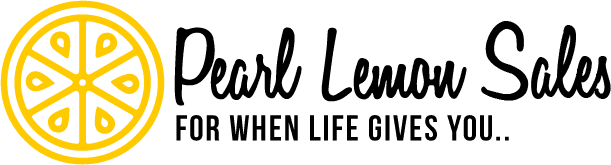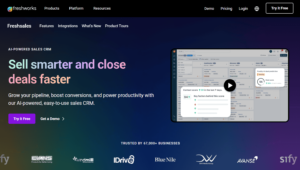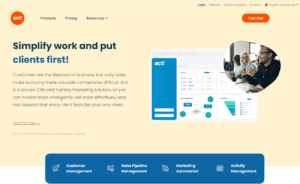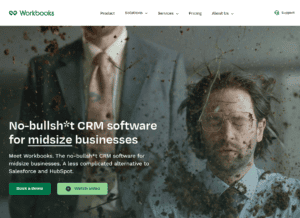Google Analytics and How It Can Help Sell More
Google Analytics is a free web analytics tool that can help you understand your website visitors and optimise your marketing campaigns. It gives you an overview of how people interact with your site, how they find it, and what they do when they arrive. It also provides a lot of information about individual pages on your site, like how many people viewed them, where they came from, and what they did when they arrived.
This information is valuable for content marketers because it helps them decide which content to publish on their sites to generate more traffic and conversions. Know how you can use Google Analytics for your business to grow and sell more!
What is Google Analytics?
Google Analytics is a website analytics service offered by Google that tracks and reports website traffic. It is an online tool that provides insights into how users interact with your site. It helps you understand what content users are engaging with, which devices they are using to access your site, which pages they’re visiting, and where they’re coming from (e.g., direct or referral traffic).
The Google Analytics Dashboard provides a high-level overview of key performance metrics, including:
- Unique visitors
- Pages/visit
- Average time on page
- Bounce rate
First And Foremost: Get Trained!
Many businesses see Google’s free training courses as genuine credentials. Google Analytics for Beginners is one of them.
Create a Google Mail account, go to Google Academy and sign up for your free Google Analytics course. This course is an introduction to the analytical world for novices. It walks through the fundamentals of analytics and how to utilise Google Analytics for your business. Expect good video explanations, fast quizzes, and guided tutorials.
Easy Ways Google Analytics Can Help Your Business
There are several intriguing methods to use data to be innovative and determine the effectiveness of your marketing efforts.
Here are seven simple things you can start doing right immediately.
- Determine who is accessing your website.
You’ve probably figured out who your target audience is by now. Google Analytics allows you to see whether your website attracts the correct visitors.
If your target audience is females aged 24-30, situated in the UK, and interested in shopping, but your website traffic shows that the audience is primarily from the US, it’s worth considering why and how you may refocus your marketing efforts. - Determine which online sites aren’t working.
Sometimes online sites take a long time to load, or individuals fail to click on a ‘sign up button. These are a handful of instances of ‘broken’ web pages.
Google Analytics can tell you how fast visitors leave a page, how long it takes to load, and how many people are clicking on the page in the first place. There’s a lot more it can tell you, but these brief nuggets of information may be beneficial for determining your audience’s ‘internet journey.’ - Discover when visitors abandon your website.
When someone visits your website, at what point do they leave? Google Analytics offers a dependable function that can tell you just that.
What is the significance of this? Perhaps you’re attempting to sell a product, and customers leave when they reach the checkout. This might indicate that you should evaluate if the checkout system is user-friendly or if there are any other issues blocking customers from making a purchase. - Determine which device your visitors are using.
Knowing which devices your target audience uses to access your website is more significant than you realise. Knowing where your audience is logging on from, whether they are computer, smartphone, or tablet users, may help you determine which sectors to prioritise in the future.
If your target audience is primarily mobile, your website must be well optimised to provide a pleasant user experience. - Determine how visitors are finding your website.
Google Analytics can tell you if your visits came from organic search, direct clicks, email, social media, sponsored clicks, connections, or referrals. This is particularly useful for determining whether your marketing efforts – or the efforts of others – are generating visitors. If not, devise a new technique and continue to fine-tune it until you begin to see results. - Find your most excellent stuff.
Google Analytics may frequently provide you with unexpectedly favourable results. You may, for example, determine which pages or pieces of website content are doing the best. Try comparing something that is operating well to something that isn’t.
[convertful id=”197361″]
Using Google Analytics To Increase Sales
Google Analytics can tell you virtually anything you want to know about your site visitors, organic SEO efforts and pay-per-click ad campaigns. A set of digital marketing and online metrics experts shares advice on using GA data to increase sales and boost revenue.
Here are six pointers and recommended practices to get you going:
- Create conversion funnels in Google Analytics.
GA conversion funnels give insight into the processes your site visitors follow when purchasing something. Using conversion funnels, you may pinpoint the particular procedures that cause you to lose potential consumers regularly.
A “conversion funnel” is a typical ecommerce word that defines the paths people follow, such as clicking on online ads or searching for products, accessing ecommerce sites, and completing purchases on such sites. The aims guide funnels that their site owners establish. Goals in GA assess how well your site meets its objectives.
Setting Goals
Google Analytics is a powerful tool to measure and evaluate the performance of your website. It provides you with insights into what works and what doesn’t so that you can make adjustments accordingly.
Setting up goals in Google Analytics is one of the most critical steps in understanding your website traffic. To do this, go to Admin > Goals > Setup. - Utilise Google Analytics to identify pages that result in conversions.
It might be beneficial to identify which content or pages on your website provide the best conversion rates. For example, which blog entries resulted in the most visitors converting or making a purchase? This data can assist you in planning and developing fresh content that converts visitors into paying clients.
According to Derric Haynie, CEO of SplashOPM, a firm that helps organisations increase their online audiences, GA’s Reverse Goal Path lets you find top performing content and gain insights into what your consumers value the most. Note that you must establish goals using the previously described procedures before you begin.
Go to Reporting > Conversions > Goals > Reverse Goal Path to use the functionality. For example, this dashboard displays the prior sites your clients viewed before opting into your email list. If you notice a trend in which specific pages or pieces of content frequently lead to conversions, spending money on pay-per-click (PPC) advertisements to send more traffic to that material is suggested. - To assess the efficacy of your website, create custom Google Analytics URLs.
Custom URLs can help you analyse the performance (or lack thereof) of certain Google AdWords ads, email blasts, or other material.
To make your ad content as successful as possible, you’ll need information on the visitors that land on your site as a consequence of those advertising and information on the activities they do after seeing the pages and the results of their visits.
Use Google’s URL builder to generate custom URLs. You may use the tool to add parameters to URLs for customised Web-based or email-ad campaigns. Your GA account receives the unique parameters, which assist you in identifying the URLs that attract users to your content. See Google’s URL builder help page.
After you’ve created the custom URL, you can find it under Acquisition > Campaigns > All Campaigns. These URLs can assist you in tracking the performance of a particular campaign and answering a variety of crucial questions. - Determine the best referral sites and aggressively pursue them.
If you want to improve online sales, you may analyse the exact websites that provide you traffic and then raise your exposure on those sites and other related pages. Go to Reporting > Acquisition > All Traffic > Referrals to see which sites send you the most traffic. This reveals your top referral traffic sources.
After that, choose a highly relevant site and contact the Webmaster or another appropriate site representative. It is recommended that you provide your product or service for evaluation or share your experience with the site’s viewers via a guest blog post.
Conclusion
Google Analytics is an excellent tool for tracking site traffic and measuring the effectiveness of marketing efforts. It provides data about not just how many visitors you get to your site and their behaviour and engagement after visiting. There are several different ways that Google Analytics can be used to increase sales, such as by identifying trends in the purchasing habits of your audience or by creating conversion funnels.
Frequently Asked Questions
How do I use Google Analytics to grow my business?
Google Analytics is a powerful tool that can help you grow your business. With Google Analytics, you can track the performance of your website, identify and fix website errors, and measure the effectiveness of your marketing campaigns.
There are many ways to use Google Analytics to grow your business. You can use it to find new customers by tracking where they came from and what they’re looking for. You can also improve conversion rates by measuring which pages are getting the most traffic and which landing pages are driving the most conversions.
Why do many small businesses fear Google Analytics?
Many people believe that Google Analytics is too complicated to use. This is a wrong assumption. If you know the basics and have a good understanding of the content you are tracking, it will not be difficult for you to use Google Analytics.
Google Analytics is an excellent tool for small businesses to measure their performance and find out what they need to improve. It also provides valuable insights into what customers want and how they behave on your website. Analytics may be your pot of gold for determining how to improve your firm.